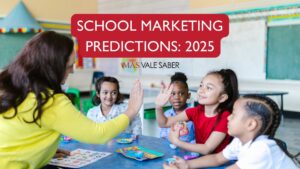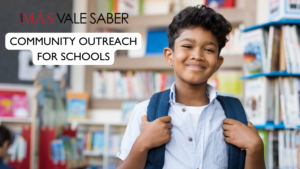This fact is a no-brainer. Virtual events will increase during 2022!
Since 2020, our routine shifted 360 degrees. Remote jobs have increased, and more people prefer to work from home. This decision includes companies that had to adapt to the health measures and provide a hybrid work environment for their workforce.
According to a recent study:
“48% of organizations planned to host more virtual events this year.”
Kaltura
And top apps like Google Meet, Zoom, Microsoft Teams have worked effortlessly to improve their services to keep people connected and provide human-to-human interaction.
Let’s look at some of the critical benefits that hosting a virtual event can do for your business:
- They have low costs to produce and are easier to attend.
- People are more engaged. They want to learn and access the information from the comfort of their home or wherever they are.
- Audience enjoyment. Having the speakers answer questions in real-time is more accessible than having a room full of people trying to get their attention. It’s more intimate, and it gives a one-to-one conversation feel.
In a way, virtual events and meetings can become one of the main formats for businesses and social events to communicate with their audience.

Now, let’s talk about how successfully host a virtual event and build an enjoyable experience for everyone.
Prepare the virtual event’s website or landing page.
People must understand what they’ll learn and the benefits of attending. You’ll have access to important analytics like traffic to your website by having a landing page. This data will work for effective retargeting campaigns.
Produce a registration form.
You’ll need to ask your prospects for their contact information to send notifications and provide value before and after the event. By having their contact info, you can reconnect with them and promote other events or services.
Design an eye-catching visual presentation
Have a set of slides that back up the conversation and make it easier to read by avoiding too much text. You can send this by email to your attendees or even send them a recording of the event.

Ensure excellent audio and video quality during your virtual event
Avoid interruptions due to technical difficulties. Be prepared and have another person besides the host ready to take charge of the event if you face problems.
Hand out pre-created educational content (a workbook or eBook)
A small souvenir is always a charm. Plus, you’ll provide additional value if you help your audience follow the conversation with a workbook or explore an exciting subject with an eBook.
Prepare for a Q&A
Write down all potential inquiries and have them ready when someone asks a question. Of course, you must try and answer all questions from your audience.
Send live polls! Ask your audience questions
Send your attendees a poll to learn how they feel or to open the conversation. This tactic will increase the engagement rate of the event.
Write a script or guide for your virtual event
Having a script will keep you on topic and respect your time limit. Of course, it doesn’t have to be followed exclusively, but it’ll help you keep focused and remember the most important topics.
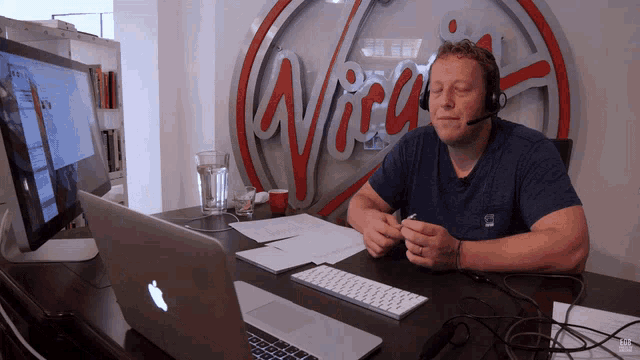
Prepare pre-recorded content
These elements will help you clarify a difficult subject or set clear examples. Make sure to have them ready when the time comes.
Hand out a feedback survey
Making a virtual event takes time to plan; ask your audience how you can improve to provide a better experience and continue growing.
So, there you have it! A complete checklist of essentials you’ll need to prepare for a successful virtual event.
Have you ever done one for your business before?
Please let us know in the comments.
I’ll write to you soon!